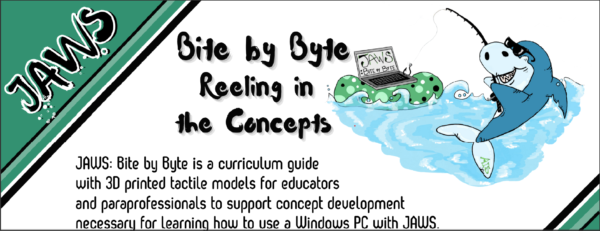Jaws: Bite by Byte, Reeling in the Concepts is a comprehensive curriculum guide to assist teachers, paraprofessionals, and parents in teaching individuals with blindness and visual impairments the concepts necessary to independently access a Windows PC with Freedom Scientific’s JAWS screen reading software.
| Product Price | $150.00 | ||
Click to add this item to cart. | |||
Product Description
Jaws: Bite by Byte, Reeling in the Concepts is a comprehensive curriculum guide to assist teachers, paraprofessionals, and parents in teaching individuals with blindness and visual impairments the concepts necessary to independently access a Windows PC with Freedom Scientific’s JAWS screen reading software. Jaws Bite by Byte was written and developed by Teachers of the Visually Impaired who are JAWS Certified. The guide and supplemental Tangible Access Models are specifically for pre-k to 12th grade educators, paraprofessionals, and parents to use to supplement and solidify their JAWS instruction. Users will learn foundational Windows OS concepts, strategies for teaching orientation to the visual screen, tips to provide effective, efficient JAWS instruction. Contributors: Amanda Thompson, Jessica Kleinsteuber, Michael Fish. 170 Pages. Copyright © 2023 Allied Instructional Services
ADD-ON TAMS (OPTIONAL)
Tactual Access Models (TAMS): 3D printed models of computer screens, each with audible pre-recorded content through the use of NFC tags, that support the learning of tactile orientation and concept development during computer instruction to individuals who are blind or visually impaired. Assists in the teaching of JAWS and other screen readers. Sold in sets of 9. Choose from single color or two-color, high contrast models. Colors vary. Each model comes with an NFC tag coded to open a text file and/or audio recording describing key features of the models. Shipping times vary.
Developed by Amanda Thompson, CATIS, Allied Instructional Services
TAMs include:
- desktop
- browsers
- browser-based email
- browser-based word processing
- browser-based spreadsheets
- browser-based presentations
- app-based word processing
- app-based spreadsheets
- app-based presentations
More information: https://youtube.com/playlist?list=PLlgkYPt7wxIpCjph8b17g5hrLIubJxOkx